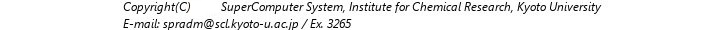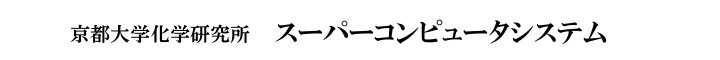HOME > アプリケーション一覧 > module コマンド
module コマンド
|
スパコンシステムのアプリケーションの多くは Environment Modules (以下、module コマンドと表記)で管理されています。
利用したいアプリケーションの module を読み込む(loadする)ことで、そのアプリケーションが利用できるようになります。
利用方法
利用できるアプリケーションのmodule名を表示
$ module avail $ module avail bl # 名前が bl から始まるmodule だけを表示 $ module avail 2>&1 | less # sh/bash系 $ (module avail) |& less # csh/tcsh系注意: module名は大文字・小文字が区別されます。 アプリケーションの module を読み込む
$ module load (module名) 現在読み込んでいる module の確認
$ module list 読み込んでいる module を破棄
$ module unload (module名) # 指定した module を破棄 $ module purge # 現在読み込んでいる全ての module を破棄 設定内容の確認
module load した時に、どのような環境変数が設定されるかを確認します。 $ module show (module名)例) abyss/2.2.3 を module load した時に行われる設定を確認。 $ module show abyss/2.2.3 ------------------------------------------------------------------- /usr/appli/modulefiles/abyss/2.2.3: module-whatis ABySS is a de novo, parallel, paired-end sequence assembler that is designed for short reads. module load gcc/9.2.0 module load mpich/3.3 prepend-path PATH /usr/appli/freeware/abyss/2.2.3/bin prepend-path MANPATH /usr/appli/freeware/abyss/2.2.3/share/man -------------------------------------------------------------------
補足
|